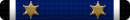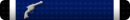I was browsing something and the next thing I know, my PC is locked up with a big red screen that I couldn't exit from, telling me to call a toll-free number. It was windows support or some such name. I tried shutting the thing off, and when I turned it back on, the red screen would come back. Finally, I disconnected it from the web and shut it off, and that seems to have worked, as I am here to annoy some of you once more.
Was this ransomware or what?
And before some of you ask, I was not surfing naughty websites. This time anyway.
Was this ransomware or what?
And before some of you ask, I was not surfing naughty websites. This time anyway.