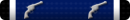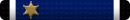We are ditching cox alarm service when our contract is up . We have three cameras that came with it when we had it installed. Once we ditch, them it seems like we won't be able to use them. Has anyone else stopped using Cox and been able to repurpose them? I'd like to just find an app that will recognize them so we can view on our phones like we do with Cox. They are the Icamera2 model . I believe they are IP cameras bit no idea what that means .
You are using an out of date browser. It may not display this or other websites correctly.
You should upgrade or use an alternative browser.
You should upgrade or use an alternative browser.
This site may earn a commission from merchant affiliate
links, including eBay, Amazon, and others.
Have a black leather couch?
My father had one at his place when I was there. They are not regular IP cams from what I could find and use Zigbee for the configuration and possibly the data transfer. So basically they are worthless unless you want to start dissecting them and figure out how they tick. When i was looking a few months ago no one had started to other than asking some questions. They are also probably considered rental pieces and get turned back in when you cancel the service or should be.
If you want to do something on your own there are camera's out there that you can use, IP cams are the way to go for sure. To connect outside the home you either will have to setup a VPN, open ports (very BAD idea since the world can now see your cams) or get some software that allows you to bring them to one point and access through an app. A VPN is simple and can be setup on a computer you already have on 24/7 or on an old computer or a raspberry pi, then just access the cam with it's app or ip address when you are connected. The software requires a more modern computer but gives you the advantage of recording as well when you are not home as well as alerts on motion among other things. If this is something you want to pursue but are not confident in the setup I work pretty cheap though only a couple people like @Fredkrueger100 have taken me up on so far. Personally the use of something like zoneminder is the way I would set things up. It's not cheap to start off with but if you figure home life was costing 20 to 40 per month the computer will pay for itself in 1 to 2 years (not including drives) and be viable for at least 10. The camera's vary in cost and features but depending on how many you have they will also end up paying for themselves.
If you want to do something on your own there are camera's out there that you can use, IP cams are the way to go for sure. To connect outside the home you either will have to setup a VPN, open ports (very BAD idea since the world can now see your cams) or get some software that allows you to bring them to one point and access through an app. A VPN is simple and can be setup on a computer you already have on 24/7 or on an old computer or a raspberry pi, then just access the cam with it's app or ip address when you are connected. The software requires a more modern computer but gives you the advantage of recording as well when you are not home as well as alerts on motion among other things. If this is something you want to pursue but are not confident in the setup I work pretty cheap though only a couple people like @Fredkrueger100 have taken me up on so far. Personally the use of something like zoneminder is the way I would set things up. It's not cheap to start off with but if you figure home life was costing 20 to 40 per month the computer will pay for itself in 1 to 2 years (not including drives) and be viable for at least 10. The camera's vary in cost and features but depending on how many you have they will also end up paying for themselves.
NopeHave a black leather couch?
Check out Wyze.com
20 bux for a 1080p camera. Free software.
20 bux for a 1080p camera. Free software.
best decision I made asking for your help. I am still ever grateful for your time and your help. Your a great man. And you know your stuff too!!My father had one at his place when I was there. They are not regular IP cams from what I could find and use Zigbee for the configuration and possibly the data transfer. So basically they are worthless unless you want to start dissecting them and figure out how they tick. When i was looking a few months ago no one had started to other than asking some questions. They are also probably considered rental pieces and get turned back in when you cancel the service or should be.
If you want to do something on your own there are camera's out there that you can use, IP cams are the way to go for sure. To connect outside the home you either will have to setup a VPN, open ports (very BAD idea since the world can now see your cams) or get some software that allows you to bring them to one point and access through an app. A VPN is simple and can be setup on a computer you already have on 24/7 or on an old computer or a raspberry pi, then just access the cam with it's app or ip address when you are connected. The software requires a more modern computer but gives you the advantage of recording as well when you are not home as well as alerts on motion among other things. If this is something you want to pursue but are not confident in the setup I work pretty cheap though only a couple people like @Fredkrueger100 have taken me up on so far. Personally the use of something like zoneminder is the way I would set things up. It's not cheap to start off with but if you figure home life was costing 20 to 40 per month the computer will pay for itself in 1 to 2 years (not including drives) and be viable for at least 10. The camera's vary in cost and features but depending on how many you have they will also end up paying for themselves.
I have a couple of these and they work great. I don’t use them anymore as I had cameras installed with my Alert360 alarm. But I had no issues with them.Check out Wyze.com
20 bux for a 1080p camera. Free software.
Where is tanis when you need him?
He don't know that stuff will kill ya? The workin not the vape juice.@Tanis143 is working or getting some vape juice.
Similar threads
- Replies
- 30
- Views
- 988
- Replies
- 18
- Views
- 679
Latest posts
-
North East OK WTS: (price drop#2)Ruger 10/22 factory takeoff barrel and flashhider
- Latest: Tin Star Firearms
-
-
-
-
-
-
-
-
-
-
-
-
-
-
-
Join the conversation!
Join today and get all the highlights of this community direct to your inbox. It's FREE!
- Curated content sent daily, so you get what's interesting to you!
- No ads, no large blocks of text, just highlights for easy digest
- It's all totally free!
Enter your email address to join:
Thank you for joining!
Already
a member? Click here to log in