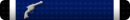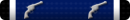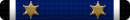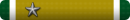When I saw the title of the thread I thought, "Not today Mr. FBI man!"
You are using an out of date browser. It may not display this or other websites correctly.
You should upgrade or use an alternative browser.
You should upgrade or use an alternative browser.
This site may earn a commission from merchant affiliate
links, including eBay, Amazon, and others.
If the phone has a case on it, take the case off as i and many others i know put their business card behind the phone in the case. I do it hoping if an honest person find my lost phone they will look behind it and see my info.
Tried that. No luck.If the phone has a case on it, take the case off as i and many others i know put their business card behind the phone in the case. I do it hoping if an honest person find my lost phone they will look behind it and see my info.
My Iphone has a feature where you can flag emergency notification contacts.
if your in an accident and can't use your phone, there is some way emergency responders can get to those contacts even though the phone is locked.
I don't know how. Secret decoder ring or something.
if your in an accident and can't use your phone, there is some way emergency responders can get to those contacts even though the phone is locked.
I don't know how. Secret decoder ring or something.
Toss it in the trash. It's far more valuable as a life lesson.
I have similar concerns.
At one time, my corporate phone had a lock screen that couldn't be changed, and it had an "If found" contact number on it.
I'm not very tech savy, but I've looked for a while for a picture editing program that I could type text on top of so that it would show on the lock screen, and I've come up empty. So, any of you techie guys have any suggestions?
Not cheap, but Adobe Photoshop Elements can do that. Well, at least my Elements 15 can.
Now, just to see what interest you have, I apparently live near you. Would you be interested in getting me a .jpg file of the picture you want text added to and let me see if I could do it for you? We are in the process of working on getting a house ready for our son to move into, so we'd have to schedule a time to get together. You could be here as I do it and approve of the look before saving the photo.
If an iPhone use the notes app to make an If found please contact with a relatives number and your email. Take a screenshot of that note then set it as the wallpaper for when your phone is locked. Anyone finding it will see that first.
Sent from my iPhone using Tapatalk Pro
Sent from my iPhone using Tapatalk Pro
Not cheap, but Adobe Photoshop Elements can do that. Well, at least my Elements 15 can.
Now, just to see what interest you have, I apparently live near you. Would you be interested in getting me a .jpg file of the picture you want text added to and let me see if I could do it for you? We are in the process of working on getting a house ready for our son to move into, so we'd have to schedule a time to get together. You could be here as I do it and approve of the look before saving the photo.
Thanks for the offer, but I’m on a pheasant hunt in KS, and one of the guys on the trip brought his 16 yo son, and he showed me a free app that hooked me up.
https://addtext.com/
Pretty basic, but it did what I needed.
Thank you anyway.
Really good idea. Didn't know about this. Thanks.If the phone has a case on it, take the case off as i and many others i know put their business card behind the phone in the case. I do it hoping if an honest person find my lost phone they will look behind it and see my info.
My Iphone has a feature where you can flag emergency notification contacts.
if your in an accident and can't use your phone, there is some way emergency responders can get to those contacts even though the phone is locked.
I don't know how. Secret decoder ring or something.
Hold the top button on the left, and the right button at the same time, takes you to the power off screen, also has SOS emergency, and medical ID. If medical ID is enabled you can swipe and it will show info.
Similar threads
- Replies
- 4
- Views
- 856
- Replies
- 46
- Views
- 3K
- Replies
- 13
- Views
- 1K
- Replies
- 5
- Views
- 812
Join the conversation!
Join today and get all the highlights of this community direct to your inbox. It's FREE!
- Curated content sent daily, so you get what's interesting to you!
- No ads, no large blocks of text, just highlights for easy digest
- It's all totally free!
Enter your email address to join:
Thank you for joining!
Already
a member? Click here to log in