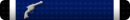Ok, a few weeks ago my hard drive crashed.
I had a fairly recent backup using a product called Rebit Save-Me, and got it back up and running.
However, since then I get messages that I'm not using genuine windows, and I can't resolve it.
I've called both Microsoft and Dell and both want to charge me money to fix it. F'in Microsoft told me that Windows was out of warranty and acted like I did something wrong by installing a new hard drive.
I'm going to lose Windows soon because it thinks its "not genuine."
Anyone have any ideas? Reinstall windows? I'm getting seriously frustrated here.
I had a fairly recent backup using a product called Rebit Save-Me, and got it back up and running.
However, since then I get messages that I'm not using genuine windows, and I can't resolve it.
I've called both Microsoft and Dell and both want to charge me money to fix it. F'in Microsoft told me that Windows was out of warranty and acted like I did something wrong by installing a new hard drive.
I'm going to lose Windows soon because it thinks its "not genuine."
Anyone have any ideas? Reinstall windows? I'm getting seriously frustrated here.