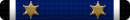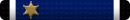I have a router I purchased at Flashrouters.com. One has to have a VPN loaded on it and they'll do it if you provide your info to them. I have IP Vanish but there are many, many more "blockers" to include free VPN's.
You are using an out of date browser. It may not display this or other websites correctly.
You should upgrade or use an alternative browser.
You should upgrade or use an alternative browser.
This site may earn a commission from merchant affiliate
links, including eBay, Amazon, and others.
Well it’s not cheap,lie 90 bucks a monthYour lucky.
I get 15.84 mps down and 3.9 up. Thats fast compared to my last service.
I'd pay that.Well it’s not cheap,lie 90 bucks a month
I have a router I purchased at Flashrouters.com. One has to have a VPN loaded on it and they'll do it if you provide your info to them. I have IP Vanish but there are many, many more "blockers" to include free VPN's.
Personally I would actually recommend you just do it yourself.
Couple reasons for this. First off if the VPN provider goes down you now need to pay again for someone to do it because you never learned how. Also routing ALL traffic through a VPN not only slows things down but it also increases latency (ping) because you are now sending a packet through a tunnel to wherever the VPN provider's server is and then to it's destination. You are paying more for the router and their service and unless you know how to set things up how can you guarantee that things are done correctly other than just taking their word for it.
I also have to say that using a hardware router like this as a VPN endpoint or bridge slows things down regardless. The routers are designed to do one job very well and that is to handle traffic and do it's best to keep your home system safe from intrusions. They however bog way down when they have to process encryption which is actually what they are doing when setting up a vpn. EVERY piece of information sent through is encrypted until it reaches it's destination.
If you want to setup a VPN to your home or from your home to a service you should really be using a computer as a router with something like PfSense or OpnSense. IMHO the best way to do this is to setup something behind the router that can connect through the router to the VPN service. Then when you want to have some traffic encrypted you change to a different Vlan where all traffic is first routed through the system that is making the connection to the vpn and then sent through the router. This way you can encrypt the traffic that NEEDS to be encrypted but can keep a full speed connection going for things that need to be fast with low latency.
News reports out today say the WPA2 protocol that protects Wi-Fi networks has been discovered and could allow hackers to eavesdrop on any devices connected to Wi-Fi.
They have to be within range of your modum though, or be in an area where you access free Wi-Fi.
https://techcrunch.com/2017/10/16/wpa2-shown-to-be-vulnerable-to-key-reinstallation-attacks/
Was just reading over this and it only effects some routers, specifically those with a bridge mode which most home users will likely not have. However the clients are actually more vulnerable to this issue and are generally the targets. It does require the attacker to be within WiFi range of a device and AP but if you have a client that can be updated it needs to be done to protect yourself. This is also another good reason why it's better if possible to always connect devices that may transmit sensitive data with a cable to a network.
Similar threads
- Replies
- 31
- Views
- 4K
- Replies
- 29
- Views
- 2K
- Replies
- 178
- Views
- 15K
- Replies
- 13
- Views
- 1K
Join the conversation!
Join today and get all the highlights of this community direct to your inbox. It's FREE!
- Curated content sent daily, so you get what's interesting to you!
- No ads, no large blocks of text, just highlights for easy digest
- It's all totally free!
Enter your email address to join:
Thank you for joining!
Already
a member? Click here to log in