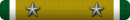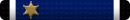I think I'm speaking in tongues...I have no clue what this means. I know some of you do.
I have a Lenovo H530 desktop with 2 slots of memory; 2 and a 4 GB. Intel Series 8 chipset. I don't know what any of this means, just retyping what pops up after running a memory test on my computer.
Should I increase memory? It says it can go up to 16 and I am currently at 6. Is it worth the money to increase, will I be able to tell?
If so, where is the best site to buy?
I have a Lenovo H530 desktop with 2 slots of memory; 2 and a 4 GB. Intel Series 8 chipset. I don't know what any of this means, just retyping what pops up after running a memory test on my computer.
Should I increase memory? It says it can go up to 16 and I am currently at 6. Is it worth the money to increase, will I be able to tell?
If so, where is the best site to buy?