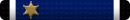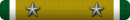That doesn't have anything to do with Cox' service, that's your router. Sounds like you need a better router. If you're using a wireless gateway from Cox, that might be the issue. I always use my own wireless router with a modem from the provider, as the wireless gateways that come with the service are usually crap, regardless of the provider.
You're spot on...I have the wireless modem/router from Cox. Any idea if I can just have them give me a modem and I can buy my own router?