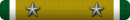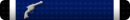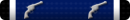I have an image of an old "F-22 lightning 2" cd (Its an old copy of the cd I used to have). I have been trying to install it and get it running on my computer using dosbox and have so far been semi-successful. For the image, I am mounting it using DAEMON tools lite and then I go ahead and install it. When I go and mount it using dosbox, the game will start and takes me to the menu, but acts as a multiplayer slave (meaning I can't start single player campaigns, etc.) 
I know from experience that this would happen when I would start the game without putting the physical CD in the drive.
anyone have some advice how I (hope i'm saying this right) can get the dosbox emulator to recognize that there is a virtual CD in the "drive" so that I can play single missions?
Thanks all

I know from experience that this would happen when I would start the game without putting the physical CD in the drive.
anyone have some advice how I (hope i'm saying this right) can get the dosbox emulator to recognize that there is a virtual CD in the "drive" so that I can play single missions?
Thanks all