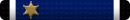How long should it realistically take to fully charge a brand new replacement laptop battery? I ordered a new one (Amazon, of course) and got it yesterday (made in China, of course). Charged it for several hours yesterday and several hours today and it is still not fully charged. I think it has been on the charger right now for about 3 1/2 hours and it's showing 77% charged. I think I got a lemon.
You are using an out of date browser. It may not display this or other websites correctly.
You should upgrade or use an alternative browser.
You should upgrade or use an alternative browser.
This site may earn a commission from merchant affiliate
links, including eBay, Amazon, and others.
Yeah couple hours and it should be charged. Shut the laptop off, pull power and battery for 30 seconds then power back up on just the battery and see what it shows. If it is still in the 70% range drain it down for half an hour then charge it up and repeat the process. Sometimes the software in devices will not pick up the changes like they should. After a couple cycles if it still will not fully charge RMA it.
Thanks! I have not pulled the battery back out of it. Installed it, charged for several hours yesterday, and it showed 79%. Used for a while ... probably 30 minutes to an hour ... and put it back on the charger. It was on the charger for about five to six hours today, and it showed 77% when I unplugged it. I'll pull the battery back out after while and give it another shot and see what happens!
An hour or two tops. Take it off the charger and use it then put it back on. What brand laptop?
Sorry. It's a Toshiba Satellite.
I don't know about your Toshiba but Dell only charges the battery up to 75% or so if you leave it on the charger to extend battery life. If I unplug and use it for a short period of time then plug the charger back in, it will charge the battery to 100% and let it drain until back to 75% where it will maintain it once again.
Built in feature.
Built in feature.
I don't know about your Toshiba but Dell only charges the battery up to 75% or so if you leave it on the charger to extend battery life. If I unplug and use it for a short period of time then plug the charger back in, it will charge the battery to 100% and let it drain until back to 75% where it will maintain it once again.
Built in feature.
hhhhhmmmm. Never heard of that. If so, it would have to be a feature of this battery and not the laptop. The old battery would charge up to 100%. However, I'd like to think you're right!
I agree with nightshade. Shut it down remove battery and power cable. Reattach battery reboot and then add power back after ite booted fully. If it dosent clear its possible toshiba battery manager is causing issues or windows if you accidentally set it to eco mode. Also check this recall your original battery may have been recalled. Also. power supply recall . Both have had recalls you may be able to get free replacements if they are under recall.
It's the Dell power manager.hhhhhmmmm. Never heard of that. If so, it would have to be a feature of this battery and not the laptop. The old battery would charge up to 100%. However, I'd like to think you're right!

Dell Power Manager is an application that allows end users to maximize their system’s battery life by configuring how the battery should be maintained based on their personal preferences.
Depending on your hardware configuration, Dell Power Manager also supports alert notifications related to power adapter, battery, docking and USB Type-C device/protocol incompatibility.
- Battery Information – Display health information for up to six installed batteries, depending on system capabilities, and edit battery settings or create a custom battery setting.
- Advanced Charge Mode – Control battery charging to prolong battery life.
- Peak Shift – Reduce power consumption by automatically switching the system to battery power during certain times of the day, even when the system is plugged into a direct power source.
- Thermal Management – Control processor and cooling fan settings to manage performance, system surface temperature, and fan noise.
- Battery Extender – Conserve battery charge by affecting CPU power level, screen brightness and keyboard illumination levels, and by muting audio.
It's the Dell power manager.

Toshiba has something similar ... eco charge setting ... but it's turned off.
Shut the laptop off, pull power and battery for 30 seconds then power back up on just the battery and see what it shows. If it is still in the 70% range drain it down for half an hour then charge it up and repeat the process.
Shut it down remove battery and power cable. Reattach battery reboot and then add power back after ite booted fully. If it dosent clear its possible toshiba battery manager is causing issues or windows if you accidentally set it to eco mode.
It was showing 78% after a 5+ hour charge, so I pulled the battery for about a minute, put it back in and booted up and it was showing 72%. I'll use it for a little while and check the recalls, then put it back on the charger and see what it does. Thanks for the help!
Similar threads
- Replies
- 24
- Views
- 1K
North East OK
- For Sale
- For Trade
- Sale Price: 110$
- Replies
- 0
- Views
- 339
Join the conversation!
Join today and get all the highlights of this community direct to your inbox. It's FREE!
- Curated content sent daily, so you get what's interesting to you!
- No ads, no large blocks of text, just highlights for easy digest
- It's all totally free!
Enter your email address to join:
Thank you for joining!
Already
a member? Click here to log in