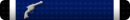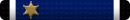Wife or I probably did something silly and this computer (Windows 7 laptop) ended up with a yahoo redirect in Firefox and I have been unsuccessful in getting rid of it. I ran Malwarebytes which didn't find anything plus the Anti-Adware from the same company. AntiAddware did find a couple items but didn't get rid of the redirect. Did a registry search and deleted anything I felt was safe that contained yahoo with no help. Internet says doing a factory reset of Firefox might fix it but would rather not do that if I can avoid it.
We are usually pretty careful and can usually recover with Windows Restore but this computer doesn't have any restore points earlier than when this happened. Any ideas or tips on how to kill the redirect?
Please do not bother telling me to upgrade to 10, not going to happen.
We are usually pretty careful and can usually recover with Windows Restore but this computer doesn't have any restore points earlier than when this happened. Any ideas or tips on how to kill the redirect?
Please do not bother telling me to upgrade to 10, not going to happen.