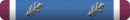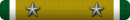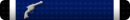Pointing to OSX in general is Like pointing to Windows in general. Talk about a specific version of OSX such as Leopard, Snow Leopard, etc if you're going to refer to Windows 7. Need i mention the beta version of Windows 7 known as Vista? Seriously, Vista. The name wreaks of a swish cheese operating system wreaking with security holes. Instead of doing the right thing and doing a huge overhaul service pack, windows decided to profit off of it and release the service pack as Windows 7 and charge for it!
If you compare apples to apples, Snow Leopard vs Windows 7, Windows 7 is much more buggy.
All my comparisons are using security analysts data directly comparing windows 7 to Snow Leopard.
As far as windows 7 being more buggy, I would like to see the data. Right now, everything I am seeing in the reports I just searched (google:snow leopard vs windows 7 + bugs), Reliability & Stability goes to windows 7 by a small, but still greater margin. (information coming form CNET/Tom's Hardware/Computer Security Professionals Organization)