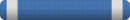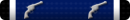I need to reformat my hard drive, but for reasons I cannot figure out my computer absolutely refuses to boot from the DVD-ROM. I've set the BIOS to boot from the DVD Drive only and it still goes straight to the HDD for boot. If I disconnect the hard drive then it will boot from the DVD drive, but that does me no good. I miss the days of the floppy disk when I could just boot into DOS and do what I needed to do from there. Any help will be much appreciated!
You are using an out of date browser. It may not display this or other websites correctly.
You should upgrade or use an alternative browser.
You should upgrade or use an alternative browser.
This site may earn a commission from merchant affiliate
links, including eBay, Amazon, and others.
Not being able to see what you are doing or working with, I'm guessing you have enabled boot from DVD but didn't change the boot order. Check your BIOS settings again and double check.
I have the DVD ROM as first in the boot order, and nothing for second and third.
Just a stab in the dark here, a few ideas ...
I seem to recall a system doing this with a Windows OEM "upgrade only" disk. Try a different boot CD/DVD or make a Linux one.
Power off & remove the battery for the BIOS for a few minutes. Replace battery and try again.
What channel is the DVD on? Move the HD to the secondary channel.
Let the PC boot to the hard drive and run setup from the CD. It will want to reboot. See if it will reboot from the optical drive.
Worst case, use another hard drive or buy another one, drives are cheap. Or, hook to a USB port on another PC then reformat from there.
Lot of ways to skin a cat.
I seem to recall a system doing this with a Windows OEM "upgrade only" disk. Try a different boot CD/DVD or make a Linux one.
Power off & remove the battery for the BIOS for a few minutes. Replace battery and try again.
What channel is the DVD on? Move the HD to the secondary channel.
Let the PC boot to the hard drive and run setup from the CD. It will want to reboot. See if it will reboot from the optical drive.
Worst case, use another hard drive or buy another one, drives are cheap. Or, hook to a USB port on another PC then reformat from there.
Lot of ways to skin a cat.
Does the drive light up like its looking at it? Try tapping the space bar, maybe you are missing the part where it says "Press any key to boot from CD". Also do you have more than one optical drive? Swap them, as it might be looking at the other drive..
Does the DVD drive work at all if both HDD and DVD drive are plugged in? If the DVD drive works when you unplug the HDD, then try checking the jumpers and see how they are set. For example, make sure both are not set to Master or one Master and one Cable select.
Also, from the "kiss" category: sometimes, regardless of boot order, you have to watch for the "Hit <blah> key for boot menu" crap at POST. nguypaul is on the right track too, if you're working with ATA drives. If they're newer, SATA drives, they don't have jumpers.
I second what Keyser said. It may bot really "fix" the problem, but at least bringing up the boot menu will get you where you want to go.
I'll give some of these suggestions a try when I get some free time in the next couple of days and then I'll report back. Thanks for all of the input.
Similar threads
- Replies
- 46
- Views
- 3K
- Replies
- 13
- Views
- 1K
Join the conversation!
Join today and get all the highlights of this community direct to your inbox. It's FREE!
- Curated content sent daily, so you get what's interesting to you!
- No ads, no large blocks of text, just highlights for easy digest
- It's all totally free!
Enter your email address to join:
Thank you for joining!
Already
a member? Click here to log in