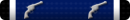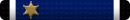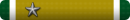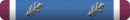I'm shopping for a gaming rig right now.
Is there $400 worth of performance difference between a 4 core i5 no hyperthreading cpu and an i7 4 core with hyperthreading both clocked at 3.6 Ghz.
Ignore the GPU variable.
Is there $400 worth of performance difference between a 4 core i5 no hyperthreading cpu and an i7 4 core with hyperthreading both clocked at 3.6 Ghz.
Ignore the GPU variable.