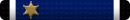I am looking to buy my son a laptop for Christmas. All he wants is something simple that he can use on the net, and run software to mix music. I see alot of laptops going for $250 new. Will these all work for basic net use? Anything I should look for?
If any of you have a cheap laptop to sell, I might be interested also.
Thanks.
If any of you have a cheap laptop to sell, I might be interested also.
Thanks.