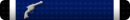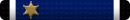You are using an out of date browser. It may not display this or other websites correctly.
You should upgrade or use an alternative browser.
You should upgrade or use an alternative browser.
This site may earn a commission from merchant affiliate
links, including eBay, Amazon, and others.
from a command prompt, run -> "SLUI 3" without quotes. You will need your key.
Report what you see.
try slui -4
try slui -4
That tells me activation was successful.
Run this, and you'll be good.
http://forums.mydigitallife.info/threads/24901-Windows-Loader-Current-release-information
http://forums.mydigitallife.info/threads/24901-Windows-Loader-Current-release-information
Run this, and you'll be good.
http://forums.mydigitallife.info/threads/24901-Windows-Loader-Current-release-information
Yep, turn off your anti-virus software, download and install this unknown program from the Interwebs....always a good idea.

I suppose you can actually just call Microsoft's activation line also.
Because the computer was made by an OEM Microsoft is almost 100% strictly hands off unless you fork over cash. The way OEM's work their license is they have a "code" embedded in the "BIOS" which isn't always a BIOS now that most manufacturers use an updated version. Can't remember the name right now but it's different. Suffice to say when an OEM disc is used to install on the same OEM product it just works. It's activated and all and even though you have a "product key" on the computer that is not the key the OEM loaded, in fact that key probably will not even work properly. OEM's only support things for a certain amount of time and then they want more money to fix problems just like Microsorft.
When the backup was made and reused it changed something, I am guessing installed a small partition that is futzing up the works and preventing the stuff from being read properly or corrupted the keys/certificates. Either way the os can "activate" and then goofs again.
The product linked to above does one of two things, searches to see if the motherboard is an OEM version and installs the correct certificates for the version of OS and OEM or creates a partition on the drive that loads before the OS and places a "BIOS signature" for an OEM and then loads the certificates for that OEM and version of OS. It would be hit or miss especially if the backup program installed a partition that loads between the OS and BIOS. And it may just plain not understand what is going on.
My guess is that the only way to truly fix the problem correctly is to go back to a blank slate and reinstall. After that get a refund for the backup software and either find something that will not cause problems or just make sure your files are backed up and keep your OS and program discs handy in the even of a catastrophic failure. I use stuff like Dropbox for important files and I can also access on my phone and Sync to other computers. Other stuff drops on my fileserver. Drives get replaced and upgraded every couple years on a rotating schedule, I get more space and a little peace of mind that the drive will be less likely to fail.
The old drive gets used in another computer, maybe toss linux on it or use for storing game installs or swap files, if the drive fails no big deal. Some of the drives I had in my server are nearly ten years old and still running strong. I generally pick up Western Digital black edition drives. They run 24/7 for two to three years in the server and then get used in whatever else. I have a DINOSAUR Compaq Proliant with three SCSI drives that still runs fine, drives are in good condition and it is super stable. Made around 97 and used as a business server till around 05 when I got it. Used it as a router for a couple years after that and still works great.
Similar threads
- Replies
- 11
- Views
- 521
- Replies
- 46
- Views
- 3K
- Replies
- 25
- Views
- 2K
Join the conversation!
Join today and get all the highlights of this community direct to your inbox. It's FREE!
- Curated content sent daily, so you get what's interesting to you!
- No ads, no large blocks of text, just highlights for easy digest
- It's all totally free!
Enter your email address to join:
Thank you for joining!
Already
a member? Click here to log in