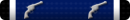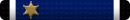I'm mostly using it for the VPN at work.
You are using an out of date browser. It may not display this or other websites correctly.
You should upgrade or use an alternative browser.
You should upgrade or use an alternative browser.
This site may earn a commission from merchant affiliate
links, including eBay, Amazon, and others.
So that one will work? Is it going to be slow? I dont want to slow it down so I will pay more for a good connection. My wifi is AT&T and its the lowest speed package which has been fine for streaming TVs and laptop simultaneously.
Honestly, thats a very hard question to answer. There are way to many variables to give a solid yes or no. First off, it depends on your internet connection speed. Second, it depends on the router you have. And last but not least it depends on what usb ports you have available on the pc. If you have say a 50 Mbit/sec to 300 Mbit/sec internet speed and at least an AC based router, than that TP-Link model you posted will work just fine under most conditions. You'll also want to make sure your USB ports are at least 2.0, with 3.0 preferred. Now, all that aside some houses present challenges for wifi. I've been to homes that outside the room the router is in you get no wifi connection. And I've been in 3K sq/ft homes that a single router reaches the whole house.
I would say at the price point of the TP-Link I would get it. If it does prove to be slow you can upgrade it when you move it into the bedroom. But for now, at 20-25 ft away, it should work just fine. Or look into the 200 Mbit/sec powerline ethernet adapters. It would give you the speed of cat5e, but it will be plenty fast for streaming and would eliminate having to run a cat5/6 cable through the attic.
Thanks, I ordered the TP-Link model so Friday when it gets here I'll find out.Honestly, thats a very hard question to answer. There are way to many variables to give a solid yes or no. First off, it depends on your internet connection speed. Second, it depends on the router you have. And last but not least it depends on what usb ports you have available on the pc. If you have say a 50 Mbit/sec to 300 Mbit/sec internet speed and at least an AC based router, than that TP-Link model you posted will work just fine under most conditions. You'll also want to make sure your USB ports are at least 2.0, with 3.0 preferred. Now, all that aside some houses present challenges for wifi. I've been to homes that outside the room the router is in you get no wifi connection. And I've been in 3K sq/ft homes that a single router reaches the whole house.
I would say at the price point of the TP-Link I would get it. If it does prove to be slow you can upgrade it when you move it into the bedroom. But for now, at 20-25 ft away, it should work just fine. Or look into the 200 Mbit/sec powerline ethernet adapters. It would give you the speed of cat5e, but it will be plenty fast for streaming and would eliminate having to run a cat5/6 cable through the attic.
Lol. I made a 100 foot cable for this very reason. My sons Xbox is across the house from where the router is so I made the cable so I could get his updates done faster. I get over 200 down so it don’t take long. I also use it for my PS4.If you are that close and it's only going to be temporary, I'd go with a long cat5 cable like this one.
https://amzn.to/2UFHoaY
That's what I do for my Xbox when I have a big update to do and want it to be faster than over wifi.
Lol. I made a 100 foot cable for this very reason. My sons Xbox is across the house from where the router is so I made the cable so I could get his updates done faster. I get over 200 down so it don’t take long. I also use it for my PS4.
This is the very reason why I shake my head at houses built since around 05 not having ethernet preinstalled. Even to just run the cables to a single point and do nothing other than put ends on them would be better than what most people have. Wireless honestly is a fickle witch, when it works it works. When it doesn't go look at the air and try and troubleshoot it...
And the cost to just run ethernet cable in a house and not install ends is really pretty cheap https://amzn.to/2UQh9hV. On new construction it's more of a cost in labor than materials, a spool of Cat5e can be found for around 100 and that will support most of what people have in their homes, to be honest it will support 10Gb ethernet up to 20M or about 65 feet even if it's not in the specifications. If it's ran to a central closet in most houses that is every room in the house. Want to run Cat6 and guarantee 10Gb support it can be had for not much more https://amzn.to/39yfqTU. If someone is thinking about building a house seriously tell the builder you want the cable ran even if it means having someone else come in to do it to keep the cost low. It's honestly too cheap not to do and you could do it yourself when it's bare studs anyway. Hardest part would be drilling the holes and pushing the cable through. Then when the sheetrock guys come through they just need to make a hole big enough for the cable to slide through. Don't even need a box for it but honestly if you already have coax ran just put it in the same box. Just remember the super cheap stuff is probably CCA and won't last as long or work as well.
The other thing that should be happening on a new install is running Cat5 to the corners of the roof outside as well as the entry points for camera's. Even if it's not installed having the cable ran will make the house worth a lot more in the long run. Tried to talk my father into doing both before he sold his place and he wouldn't do it. Told him 200 worth of cable and some time and it would be worth a whole lot more than he paid for it.
I have ethernet cable outlets but they are not in the same place I'm using the puter...This is the very reason why I shake my head at houses built since around 05 not having ethernet preinstalled. Even to just run the cables to a single point and do nothing other than put ends on them would be better than what most people have. Wireless honestly is a fickle witch, when it works it works. When it doesn't go look at the air and try and troubleshoot it...
And the cost to just run ethernet cable in a house and not install ends is really pretty cheap https://amzn.to/2UQh9hV. On new construction it's more of a cost in labor than materials, a spool of Cat5e can be found for around 100 and that will support most of what people have in their homes, to be honest it will support 10Gb ethernet up to 20M or about 65 feet even if it's not in the specifications. If it's ran to a central closet in most houses that is every room in the house. Want to run Cat6 and guarantee 10Gb support it can be had for not much more https://amzn.to/39yfqTU. If someone is thinking about building a house seriously tell the builder you want the cable ran even if it means having someone else come in to do it to keep the cost low. It's honestly too cheap not to do and you could do it yourself when it's bare studs anyway. Hardest part would be drilling the holes and pushing the cable through. Then when the sheetrock guys come through they just need to make a hole big enough for the cable to slide through. Don't even need a box for it but honestly if you already have coax ran just put it in the same box. Just remember the super cheap stuff is probably CCA and won't last as long or work as well.
The other thing that should be happening on a new install is running Cat5 to the corners of the roof outside as well as the entry points for camera's. Even if it's not installed having the cable ran will make the house worth a lot more in the long run. Tried to talk my father into doing both before he sold his place and he wouldn't do it. Told him 200 worth of cable and some time and it would be worth a whole lot more than he paid for it.
My place has 2 outlets in each room on opposite walls plus one in the kitchen area. If I was to go in and build every wall would probably have at least one outside of kitchens and bathrooms and the living room would have 3 or 4 on each wall. The way things are going we are only going to be more and more integrated. Figure TV, soundbar, game system and streaming device in the living room at the very least. And some places would get an extra one dropped into the ceiling for AP's near opposite ends of the house.
This is the very reason why I shake my head at houses built since around 05 not having ethernet preinstalled. Even to just run the cables to a single point and do nothing other than put ends on them would be better than what most people have. Wireless honestly is a fickle witch, when it works it works. When it doesn't go look at the air and try and troubleshoot it...
And the cost to just run ethernet cable in a house and not install ends is really pretty cheap https://amzn.to/2UQh9hV. On new construction it's more of a cost in labor than materials, a spool of Cat5e can be found for around 100 and that will support most of what people have in their homes, to be honest it will support 10Gb ethernet up to 20M or about 65 feet even if it's not in the specifications. If it's ran to a central closet in most houses that is every room in the house. Want to run Cat6 and guarantee 10Gb support it can be had for not much more https://amzn.to/39yfqTU. If someone is thinking about building a house seriously tell the builder you want the cable ran even if it means having someone else come in to do it to keep the cost low. It's honestly too cheap not to do and you could do it yourself when it's bare studs anyway. Hardest part would be drilling the holes and pushing the cable through. Then when the sheetrock guys come through they just need to make a hole big enough for the cable to slide through. Don't even need a box for it but honestly if you already have coax ran just put it in the same box. Just remember the super cheap stuff is probably CCA and won't last as long or work as well.
The other thing that should be happening on a new install is running Cat5 to the corners of the roof outside as well as the entry points for camera's. Even if it's not installed having the cable ran will make the house worth a lot more in the long run. Tried to talk my father into doing both before he sold his place and he wouldn't do it. Told him 200 worth of cable and some time and it would be worth a whole lot more than he paid for it.
This is why when I bought my house I spent 8 hours re-wiring all the phone, cable and ethernet, and since then ran several more lines. Previously all the cable outlets were daisy chained on the outside of the house running about 4 ft from the ground (I detest lazy ass techs!). Ripped it all out and started fresh. In hindsight I should have ran all the ethernet and phone to the master closet and ran a power outlet, but that's why hindsight is 20/20.
I have been running Cat6 in my house as time and inclination permits.
So far I have 2 rooms set up, plus the cable to the outside, and a central switch.
I had to run power to the closet in which the router and switch is set up.
It's going much slower than I had anticipated, but everything usually does.
So far I have 2 rooms set up, plus the cable to the outside, and a central switch.
I had to run power to the closet in which the router and switch is set up.
It's going much slower than I had anticipated, but everything usually does.
Ok feeling kinda stupid here. I cant get the TP-link to install the drivers from the CD. I inserted the CD and clicked autorun.exe as the instructions say, I'm asked to pick my device and I do and it begins to setup and makes it to 90% and stalls out.
Similar threads
- Replies
- 18
- Views
- 2K
- Replies
- 25
- Views
- 2K
- Replies
- 24
- Views
- 7K
Join the conversation!
Join today and get all the highlights of this community direct to your inbox. It's FREE!
- Curated content sent daily, so you get what's interesting to you!
- No ads, no large blocks of text, just highlights for easy digest
- It's all totally free!
Enter your email address to join:
Thank you for joining!
Already
a member? Click here to log in