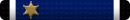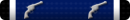I have two older laptops that I haven't used in years because I have no internet or wifi at home.
One is a Toshiba and the other is a Dell. I got both of them used so I don't know exactly how old they are. Both have Windows 7 something.
I have a mobile hotspot device from work right now and it got me to thinking that maybe I might get a hotspot device of my own (that seems to be a whole different maze to navigate) so I can use one of my laptops at home.
At this time I would be using them mostly for e-mail, web surfing, watching videos, and streaming Prime rather than using my phone.
I don't remember the specs on either one and they are buried under a pile of stuff somewhere in my extra bedroom so it will take me awhile to dig them out if that is need to know information for any advice.
Anyway, I understand that there is still a way to upgrade to Windows 10 for free and I'm wondering if it would be a good idea to ""upgrade" one or both of these laptops to Win 10.
Should I just use them as is or do the upgrade?
Also any experience or advice on a mobile hotspot device and plan would be appreciated.
Thanks!
One is a Toshiba and the other is a Dell. I got both of them used so I don't know exactly how old they are. Both have Windows 7 something.
I have a mobile hotspot device from work right now and it got me to thinking that maybe I might get a hotspot device of my own (that seems to be a whole different maze to navigate) so I can use one of my laptops at home.
At this time I would be using them mostly for e-mail, web surfing, watching videos, and streaming Prime rather than using my phone.
I don't remember the specs on either one and they are buried under a pile of stuff somewhere in my extra bedroom so it will take me awhile to dig them out if that is need to know information for any advice.
Anyway, I understand that there is still a way to upgrade to Windows 10 for free and I'm wondering if it would be a good idea to ""upgrade" one or both of these laptops to Win 10.
Should I just use them as is or do the upgrade?
Also any experience or advice on a mobile hotspot device and plan would be appreciated.
Thanks!