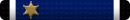I am just posting this for anyone who has considered doing this to their Ruger LC9.
I recently purchased this little beauty and she is a very sweet big brother to the baby Ruger LCP that I have. I have been debating getting one and then I bit the bullet as it were and got it. The overall fit, finish, and grip/feel of the gun is awesome and perfect size for me. And still very lightweight for a single stack 9mm.
Now to what I have done, after buying this the only thing I really disliked about the gun was the HUGE RED pop-up loaded chamber indicator. The thing pops up really far when it touches a round in the chamber. After reading for a long time on the net, I noticed that the indicator was added as a result of the need for additional safeties that the NAZI republic of California required for it to be sold there. I researched what could be done an discovered that the process to remove or to modify it to not pop up was actually very simple. And the best part is the indicator does absolutely nothing that affects the firing, loading, ejecting or anything the gun is designed to do.
here is what it looks like when loaded with the indicator all the way up when loaded.

So if anyone is thinking of doing this to thier LC9, the steps are very, very simple.
Step 1: Use a 1-1/2- 2mm pin punch to push out the roll pin located at the very top of the slide just under the loaded chamber indicator on the side. Here is a pic of the area you will drive the pic from. The roll pin DOES NOT HAVE TO BE COMPLETELY REMOVED! it just needs to be moved out enough for the indicator to drop out. (be very careful, there is a small spring in the back of the indicator when it is removed, it should stay in, but make sure it is in when putting it back in)

Step 2: after removing the loaded chamber indicator from the slide find a way to firmly hold the indicator in place so it won't move. Then using a 4-1/2 or larger angle grinder or bench grinder. and VERY SLOWLY grind the small hump that extends down the end of the indicator so that it is flush with the rest of the length of the indicator. Here is a pic of the indicator and the hump that needs to be smoothed off at the end.

Step 3: after making sure the part is where you prefer it to be (all the way smoothed down flush with the whole body of the indicator or with a small hump so that it still touches the round some and sticks up slightly). Take the indicator and put it back in place and hold it in place until the roll pin is driven partly back through the hole. then continue to push the pin back in place all the way and test the the inidcator with a loaded magazine. It will work just fine, it should eject, load, ect with no problems whatsoever!
I just thought I would share and I am off to the range tomorrow to test fire. I think she will be a sweet shooter that I have read so much about! Thanks all!!!
I recently purchased this little beauty and she is a very sweet big brother to the baby Ruger LCP that I have. I have been debating getting one and then I bit the bullet as it were and got it. The overall fit, finish, and grip/feel of the gun is awesome and perfect size for me. And still very lightweight for a single stack 9mm.
Now to what I have done, after buying this the only thing I really disliked about the gun was the HUGE RED pop-up loaded chamber indicator. The thing pops up really far when it touches a round in the chamber. After reading for a long time on the net, I noticed that the indicator was added as a result of the need for additional safeties that the NAZI republic of California required for it to be sold there. I researched what could be done an discovered that the process to remove or to modify it to not pop up was actually very simple. And the best part is the indicator does absolutely nothing that affects the firing, loading, ejecting or anything the gun is designed to do.
here is what it looks like when loaded with the indicator all the way up when loaded.

So if anyone is thinking of doing this to thier LC9, the steps are very, very simple.
Step 1: Use a 1-1/2- 2mm pin punch to push out the roll pin located at the very top of the slide just under the loaded chamber indicator on the side. Here is a pic of the area you will drive the pic from. The roll pin DOES NOT HAVE TO BE COMPLETELY REMOVED! it just needs to be moved out enough for the indicator to drop out. (be very careful, there is a small spring in the back of the indicator when it is removed, it should stay in, but make sure it is in when putting it back in)

Step 2: after removing the loaded chamber indicator from the slide find a way to firmly hold the indicator in place so it won't move. Then using a 4-1/2 or larger angle grinder or bench grinder. and VERY SLOWLY grind the small hump that extends down the end of the indicator so that it is flush with the rest of the length of the indicator. Here is a pic of the indicator and the hump that needs to be smoothed off at the end.

Step 3: after making sure the part is where you prefer it to be (all the way smoothed down flush with the whole body of the indicator or with a small hump so that it still touches the round some and sticks up slightly). Take the indicator and put it back in place and hold it in place until the roll pin is driven partly back through the hole. then continue to push the pin back in place all the way and test the the inidcator with a loaded magazine. It will work just fine, it should eject, load, ect with no problems whatsoever!
I just thought I would share and I am off to the range tomorrow to test fire. I think she will be a sweet shooter that I have read so much about! Thanks all!!!