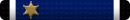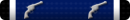Hip.... Do you have a laptop by chance? If you brought a computer over one night I could show ya how to do it. Once you get to ios6 I think. You won't have to plug in again other then to backup maybe.
iOS 6 comes with iCloud when connected to wifi and on the charger with the cover closed/screen off my iPad and my iPhone both back up to my iCloud storage. I use photo stream to synch my photos up in cloud storage and then grab them with my laptop(Aperture is set to sync with photostream as well) or pull them off my phone with the data cable.
You could literally smash both my iOS devices and as soon as I connected one up to wifi with my apple ID I could restore to a brand new device
IOS 5 updated over wifi/cellular data as well. And the later versions of 4 did as well if I remember right.