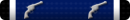You are using an out of date browser. It may not display this or other websites correctly.
You should upgrade or use an alternative browser.
You should upgrade or use an alternative browser.
This site may earn a commission from merchant affiliate
links, including eBay, Amazon, and others.
https://www.speedtest.net/
They have an app but you can run it right from that page too.
I guess I don't understand all this technical stuff. In our case, going through our booster gets me such speeds above. Also, when it speaks of "Change Server," I get this list of "providers," most of whom I didn't think we had any connection to with the park's WiFi.

I even bypassed our booster and went straight to the park's WiFi and the numbers only changed as per upload speeds. Those dropped to zero.
The "server" is the computer on the other end that you are connecting to for the test.I guess I don't understand all this technical stuff. In our case, going through our booster gets me such speeds above. Also, when it speaks of "Change Server," I get this list of "providers," most of whom I didn't think we had any connection to with the park's WiFi.
View attachment 393303
I even bypassed our booster and went straight to the park's WiFi and the numbers only changed as per upload speeds. Those dropped to zero.
In theory, the closer it is to you, the faster it will be. Real world is often different. I try to stay with the bigger named providers like AT&T, Cox, Comcast, etc. because they have bigger budgets for all the go-fast hardware, that gives you a more accurate picture of the speed of your connection on your end.
If you really want to see the server/s you have to go through, find the IP address the speed tests hit .go to a DOS prompt, and type in the trace route command.The "server" is the computer on the other end that you are connecting to for the test.
In theory, the closer it is to you, the faster it will be. Real world is often different. I try to stay with the bigger named providers like AT&T, Cox, Comcast, etc. because they have bigger budgets for all the go-fast hardware, that gives you a more accurate picture of the speed of your connection on your end.
First go to run then CMD
At the DOS prompt type PING (then hit the spacebar) then type in the IP address you want to hit like this 70.143.123.190
It would look like this
C:\>PING 70.143.123.190 then hit (enter)
After the answer type
C:\>TRACERT 70.143.123.190 (enter)
or the IP address you want the ping command to hit

bragger bragger pants on fire! winks with eye>>>
Man I quit nerding like that years ago! I will still do a whois lookup once in a blue moon.If you really want to see the server/s you have to go through, find the IP address the speed tests hit .go to a DOS prompt, and type in the trace route command.
First go to run then CMD
At the DOS prompt type PING (then hit the spacebar) then type in the IP address you want to hit like this 70.143.123.190
It would look like this
C:\>PING 70.143.123.190 then hit (enter)
After the answer type
C:\>TRACERT 70.143.123.190 (enter)
or the IP address you want the ping command to hit
View attachment 393351

I had to use first dial up then cell phone internet at my house out in the country for 22 years. Year and a half ago Elect Coop ran 1gig fiber to my house. Wowie zowie. Speed test on my old Win7 computer was only showing half a Gig or so. Ordered a new whizzo Win10 computer and bam,right in the 900-1Gig area with 4 TVs streaming. My old computer could not measure that fast. haha. I bought Roku boxes and cancelled Direct TV I had for 23 years the next day. Saving a lot of $/mo even with the Fiber's most expansive plan.
Congrats to everyone who can get Fiber.
Congrats to everyone who can get Fiber.
Command line or power shell, not DOS.
If you really want to see the server/s you have to go through, find the IP address the speed tests hit .go to a DOS prompt, and type in the trace route command.
First go to run then CMD
At the DOS prompt type PING (then hit the spacebar) then type in the IP address you want to hit like this 70.143.123.190
It would look like this
C:\>PING 70.143.123.190 then hit (enter)
After the answer type
C:\>TRACERT 70.143.123.190 (enter)
or the IP address you want the ping command to hit
View attachment 393351
LOL, our internet speeds are 12.5 mbps download and 2.5 upload.What say you'seView attachment 392843
View attachment 392842
What happened here?
View attachment 392844
I had to use first dial up then cell phone internet at my house out in the country for 22 years. Year and a half ago Elect Coop ran 1gig fiber to my house. Wowie zowie. Speed test on my old Win7 computer was only showing half a Gig or so. Ordered a new whizzo Win10 computer and bam,right in the 900-1Gig area with 4 TVs streaming. My old computer could not measure that fast. haha. I bought Roku boxes and cancelled Direct TV I had for 23 years the next day. Saving a lot of $/mo even with the Fiber's most expansive plan.
Congrats to everyone who can get Fiber.
Good to hear, I so want fiber internet.
Similar threads
- Replies
- 11
- Views
- 874
Join the conversation!
Join today and get all the highlights of this community direct to your inbox. It's FREE!
- Curated content sent daily, so you get what's interesting to you!
- No ads, no large blocks of text, just highlights for easy digest
- It's all totally free!
Enter your email address to join:
Thank you for joining!
Already
a member? Click here to log in