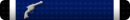Any virus worth its salt, will rename its process to something that looks like it should be there.Open task manager and see what’s running program wise and what processes are running.
You can look all of these up on the web and it will tell you what they are and what they do.
You can stop them or delete them.
You are using an out of date browser. It may not display this or other websites correctly.
You should upgrade or use an alternative browser.
You should upgrade or use an alternative browser.
This site may earn a commission from merchant affiliate
links, including eBay, Amazon, and others.
I'm running W 10.That is that restore function to an earlier date I told you about. I'm not familiar with whatever version of windows you are running, but there ought to be that function available in some form in that version. I hate it when they change up such important and useful functions when they come out with a "new and improved" version/upgrade in operating systems.
Woody
I did a reset but it didn't give me the option to go back to any date...BUT I think the pop-ups stopped.
I will wait and see.
Almost to that point lol
a joke about how to fix the computerwhat the bleep is this?
yes, I got that, but what was this guy doing, taking a sledgehammer to Tannerite? Exploring new frontiers of stupidity?a joke about how to fix the computer
I don't know.yes, I got that, but what was this guy doing, taking a sledgehammer to Tannerite? Exploring new frontiers of stupidity?
My best guess? You're right.yes, I got that, but what was this guy doing, taking a sledgehammer to Tannerite? Exploring new frontiers of stupidity?
Woody
Edited to add: I wonder where the sledge hammer landed .........
Similar threads
- Replies
- 16
- Views
- 983
Join the conversation!
Join today and get all the highlights of this community direct to your inbox. It's FREE!
- Curated content sent daily, so you get what's interesting to you!
- No ads, no large blocks of text, just highlights for easy digest
- It's all totally free!
Enter your email address to join:
Thank you for joining!
Already
a member? Click here to log in