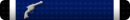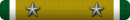Wow I learn something every day here!NiceRun HDMI to the tv for everything video, and run fiber out from the tv to the receiver. Any tv made in the past decade or so should have fiber out for this purpose specifically. When the reciever is set to TV/Sat, whatever video source is on the tv will play through the AVR. All his audio devices should be connected to the AVR using the best connection available, which is most likely going to be composite, possibly digital coax or fiber for CD, etc. Its possible the tv still has a composite/s-video or component input, unless its a low end tv, or a recently made smart tv. Monoprice will sell switchers that upconvert, so he can run them into the switcher, and then out to the tv using HDMI if he wanted. Or even run the component video devices to the AVR, and the AVR out to the converter to the tv. Everything he wants is doable, and he can even get a bluetooth or wifi enabled audio adapter that would let him stream music from his phone etc, or he can get a firestick or apple tv, stream to the device and the tv would send the audio signal to the receiver. We can make it as simple or complicated as he wants, but its all doable.
You are using an out of date browser. It may not display this or other websites correctly.
You should upgrade or use an alternative browser.
You should upgrade or use an alternative browser.
This site may earn a commission from merchant affiliate
links, including eBay, Amazon, and others.
Wow I learn something every day here!Nice
Almost everything we discussed and then some is available from monoprice. Great place to get cables, mounts, adapters etc. Havent ordered since COVID so not sure how thats affected them.
LOL....I have the exact same (allright, close enough) receiver for sale right now. Mine is the DE-898 and this from the picture looks like the 997.The 80's called. They want their sound system back.
Just kidding. I have a similar system but have since just gone with HDMI for everything.
LOL....I have the exact same (allright, close enough) receiver for sale right now. Mine is the DE-898 and this from the picture looks like the 997.
DE-635 running my garage system, as described above, optical from the TV for the sound, speakers on the TV turned off. Bluetooth receiver hooked into the CD input. I also have a bluetooth transmitter I use so I can listen to TV shows with hearing protection on while I am working in the garage. These old Sony's are cheap, and provide pretty good sound.
TV is a flat screen, no internet connection. I am only on antenna and ROKU stick on the 1st of three HDMI inputs. The TV does have Component inputs but I have never got it to work through the Sony. I went straight from the DVD to the TV and it worked but not through the Sony. I'm sure it's just a programming issue. Yes it is a DE997 and yes it was purchased for $20. Ha! The remote I had to order and doesn't work about half of the stuff this thing can do, or I am not smart enough to program it to do. I downloaded the manual and printed it out so I can thumb through it quicker.
As for the TV I can't remember if it has a fiber input or a S Video. Can't find the manual and the sucker is heavy and wall mounted and scares me every time I lift it to see where I'm plugging in something. That and intermittently when I move the wiring I'd lose a channel signal or two. I've tried jiggling to find the open wire or short but found it I leave it alone it will come back. I must be on an Indian burial ground.
As for the TV I can't remember if it has a fiber input or a S Video. Can't find the manual and the sucker is heavy and wall mounted and scares me every time I lift it to see where I'm plugging in something. That and intermittently when I move the wiring I'd lose a channel signal or two. I've tried jiggling to find the open wire or short but found it I leave it alone it will come back. I must be on an Indian burial ground.
Run HDMI to the tv for everything video, and run fiber out from the tv to the receiver. Any tv made in the past decade or so should have fiber out for this purpose specifically. When the reciever is set to TV/Sat, whatever video source is on the tv will play through the AVR. All his audio devices should be connected to the AVR using the best connection available, which is most likely going to be composite, possibly digital coax or fiber for CD, etc. Its possible the tv still has a composite/s-video or component input, unless its a low end tv, or a recently made smart tv. Monoprice will sell switchers that upconvert, so he can run them into the switcher, and then out to the tv using HDMI if he wanted. Or even run the component video devices to the AVR, and the AVR out to the converter to the tv. Everything he wants is doable, and he can even get a bluetooth or wifi enabled audio adapter that would let him stream music from his phone etc, or he can get a firestick or apple tv, stream to the device and the tv would send the audio signal to the receiver. We can make it as simple or complicated as he wants, but its all doable.
Or he can buy a modern receiver and blue ray player and run his cable to the cable box, cable box and Blue Ray HDMI to receiver and receiver HDMI to TV. Any other peripheral equipment he could probably use his composite audio L/R cables to the back of his receiver.
This way he doesn't have a can of worms worth of cables behind his equipment and isn't trying to get everything to communicate to one another.
TV is a flat screen, no internet connection. I am only on antenna and ROKU stick on the 1st of three HDMI inputs. The TV does have Component inputs but I have never got it to work through the Sony. I went straight from the DVD to the TV and it worked but not through the Sony. I'm sure it's just a programming issue. Yes it is a DE997 and yes it was purchased for $20. Ha! The remote I had to order and doesn't work about half of the stuff this thing can do, or I am not smart enough to program it to do. I downloaded the manual and printed it out so I can thumb through it quicker.
As for the TV I can't remember if it has a fiber input or a S Video. Can't find the manual and the sucker is heavy and wall mounted and scares me every time I lift it to see where I'm plugging in something. That and intermittently when I move the wiring I'd lose a channel signal or two. I've tried jiggling to find the open wire or short but found it I leave it alone it will come back. I must be on an Indian burial ground.
Is the model # of the tv listed on the front? You can possibly go through the tv menu/settings and get the model from there as well.
Or he can buy a modern receiver and blue ray player and run his cable to the cable box, cable box and Blue Ray HDMI to receiver and receiver HDMI to TV. Any other peripheral equipment he could probably use his composite audio L/R cables to the back of his receiver.
This way he doesn't have a can of worms worth of cables behind his equipment and isn't trying to get everything to communicate to one another.
Getting them to communicate isnt an issue. If he wanted to simplify and update, I figure he would have asked for AVR recommendations, rather than asking how to make this work.
It is an old Hisense. Probably 2010 2015. Like I said it has three HDMI and two Component and one 1/8th inch stereo output jack. That is it.Is the model # of the tv listed on the front? You can possibly go through the tv menu/settings and get the model from there as well.
Similar threads
- Replies
- 1
- Views
- 1K
- Replies
- 16
- Views
- 2K
- Replies
- 26
- Views
- 3K
- Replies
- 5
- Views
- 555
Join the conversation!
Join today and get all the highlights of this community direct to your inbox. It's FREE!
- Curated content sent daily, so you get what's interesting to you!
- No ads, no large blocks of text, just highlights for easy digest
- It's all totally free!
Enter your email address to join:
Thank you for joining!
Already
a member? Click here to log in