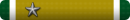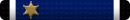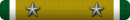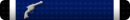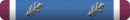Hey guys I am trying to find a connector that will allow me to connect a hdd from a laptop to my desktop computer. The hdd on the laptop crashed and will not even boot. My wife has many pictures of our daughter and letters she would like me to retrieve. Also any cloud storage suggestions would be helpful as well.
Thanks
Thanks