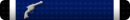So I've done made the change from PC to using my tablet as a computer. I need advice from some of you tech gurus about antivirus for tablets ect. Something that doesnt clog up the works with "Extras" bs.
Any suggestions?
Any suggestions?