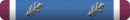My wife has A LOT of photos in iCloud that she wants saved somewhere safe. When I say a lot, I’m talking probably 20,000+ plus. I’ve been downloading them to an external hard drive which is time consuming and not the best organized.
What’s the best way to do it and is there a company in OKC that will do it for me?
What’s the best way to do it and is there a company in OKC that will do it for me?