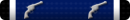tR, is it pretty easy to change settings? Some days it buffers quite a bit and other days it never does.
As for as apps. I use 1 channel for movies and TV shows, ice films, sports devil of course for sports. I don't pay for any UFC fights. There is a ton of content, you just have to spend a little bit of time in the beginning to see what works for you. One good thing, most of the apps have a favorites section so you don't have to search for a show or movie all the time.
As for as apps. I use 1 channel for movies and TV shows, ice films, sports devil of course for sports. I don't pay for any UFC fights. There is a ton of content, you just have to spend a little bit of time in the beginning to see what works for you. One good thing, most of the apps have a favorites section so you don't have to search for a show or movie all the time.