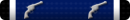I may just throw em up on CL or FB when we are done . We get to keep them so maybe I can get something out of them
You are using an out of date browser. It may not display this or other websites correctly.
You should upgrade or use an alternative browser.
You should upgrade or use an alternative browser.
This site may earn a commission from merchant affiliate
links, including eBay, Amazon, and others.
Reddog1 has some primo cameras.
Didn't see this thread til now, yes I was working yesterday. The camera's we use have specialized firmware so they only work with our and comcast's system. I have no idea if you can find a bootleg firmware to open them up. If you're ditching the alarm system I would just put all the equipment up on craigslist or ebay. If the installer did their job right and ran cat5 to each camera any IP based camera would work as the connection is the standard cat5 connection.
Check out Wyze.com
20 bux for a 1080p camera. Free software.
Great cams. We have 4 at the house and two at a relatives house in Broken Arrow we monitor.
Just recently bought their smart bulbs putting them in different rooms throughout the house on vacation mode so they randomly turn off and on when nobody is there.
I found this today . I may give this a try and if i can't figure it out, I'll just sell them . I am not overly impressed with these cameras or the alarm itself in the first place but thought they may work for around the house .
Great cams. We have 4 at the house and two at a relatives house in Broken Arrow we monitor.
Just recently bought their smart bulbs putting them in different rooms throughout the house on vacation mode so they randomly turn off and on when nobody is there.
I assume you can check them on your phone with an app?
I assume you can check them on your phone with an app?
Yes. Wyze has their own app to monitor and set what functions you want to use. Even works with the smart bulbs, sensors and the smart electrical outlets.
I found this today . I may give this a try and if i can't figure it out, I'll just sell them . I am not overly impressed with these cameras or the alarm itself in the first place but thought they may work for around the house .
Its my weekend, so I'll grab a camera from my van and test it for you, that way if something gets buggered up you won't be out a camera. I'll report back here with what I find.
Ok, after grabbing a fresh camera I found that the commands in the video works. I haven't tried it on a camera that has been connected to our system, but if you default the camera (hold the button on the back for 30 seconds) it will revert to the default firmware.
In order to gain access you have to do this command first:
xxx.xxx.xxx.xxx/adm/enable_ui.cgi (the xxx's are the camera's ip address. You should be able to look at your router's config and see the attached devices to get the ip address of the camera)
It will ask for the username/password which is administrator/<leave password blank>
After that I was able to type in the ip address and get the admin screen. Come to find out these camera's have microphones! Did not know that. I would be helpful if Cox used those.... Also, to use the /img/main.cgi?next_file=main.htm command you have to have quicktime on your computer.
But yeah, it works. Which means you might be able to change some settings in it and use them with other systems.
In order to gain access you have to do this command first:
xxx.xxx.xxx.xxx/adm/enable_ui.cgi (the xxx's are the camera's ip address. You should be able to look at your router's config and see the attached devices to get the ip address of the camera)
It will ask for the username/password which is administrator/<leave password blank>
After that I was able to type in the ip address and get the admin screen. Come to find out these camera's have microphones! Did not know that. I would be helpful if Cox used those.... Also, to use the /img/main.cgi?next_file=main.htm command you have to have quicktime on your computer.
But yeah, it works. Which means you might be able to change some settings in it and use them with other systems.
Here is a nice little program that finds all of the IP's on a network.
Even the name fits my attitude when I am screwing with networks.
https://angryip.org/download/#windows
Even the name fits my attitude when I am screwing with networks.
https://angryip.org/download/#windows
Similar threads
- Replies
- 30
- Views
- 1K
- Replies
- 18
- Views
- 712
Latest posts
-
-
-
-
-
-
North East OK WTS: (price drop#2)Ruger 10/22 factory takeoff barrel and flashhider
- Latest: Tin Star Firearms
-
-
-
-
-
-
-
-
-
-
-
Join the conversation!
Join today and get all the highlights of this community direct to your inbox. It's FREE!
- Curated content sent daily, so you get what's interesting to you!
- No ads, no large blocks of text, just highlights for easy digest
- It's all totally free!
Enter your email address to join:
Thank you for joining!
Already
a member? Click here to log in