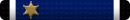I'm am looking for recommendations on a gimbal to use for making videos. I'm wanting one that is hand held but also has tripod legs.
This is for a nonprofit that I work for so the best value is needed.
Also looking for recommendations for editing software/app for iPad or Windows 10 that a beginner can use to get started with primarily for YouTube.
Thanks!
This is for a nonprofit that I work for so the best value is needed.
Also looking for recommendations for editing software/app for iPad or Windows 10 that a beginner can use to get started with primarily for YouTube.
Thanks!