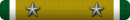Needind some help, I'm not very computer literate. Have been doing some financial research lately, yesterday my Father calls and asks me if I sent him an email. I says no and he says that he's recieved 2 from my address. Everyone in my address book is getting the same financial course email, with my address. What happened? and what can be done to stop?
You are using an out of date browser. It may not display this or other websites correctly.
You should upgrade or use an alternative browser.
You should upgrade or use an alternative browser.
This site may earn a commission from merchant affiliate
links, including eBay, Amazon, and others.
Webmail or PC based program like Outlook Express, etc.?
start with updating anti virus and firewall - run scans...and then change passwords
Quit emailing porn through your account, or opening "bot" emails
Change your login password. Your email address has become a "host" for spam.
Rule number 1 Strong Password: Use minimum of 8 character length with atleast one upper case, one lower case, and one symbol.
Rule number 2 Never repeat a password across accounts; makes it harder to remember passwords but is much more secure.
Rule number 3 Change passwords; change every 3-6 months.
And for general security keep an up to date firewall, virus scanner, and anti-spyware.
Hackers have released around 1 million emails and passwords within the last few weeks as they exploit vunerable websites and all including the Arizona DPS.
Rule number 2 Never repeat a password across accounts; makes it harder to remember passwords but is much more secure.
Rule number 3 Change passwords; change every 3-6 months.
And for general security keep an up to date firewall, virus scanner, and anti-spyware.
Hackers have released around 1 million emails and passwords within the last few weeks as they exploit vunerable websites and all including the Arizona DPS.
- Joined
- Jul 26, 2007
- Messages
- 1,411
- Reaction score
- 1
Little hint, put your own email address and a garbled up address like [email protected] in your outlook express address book.
If something gets in your puter and takes outlook express over, you will get an email from yourself and a email from your outlook express email server informing you that the message to [email protected] is undeliverable.......
This indicates to you right off of the bat that someone or something else has access to your email.
Im not an expert, just someone that has been there.
If something gets in your puter and takes outlook express over, you will get an email from yourself and a email from your outlook express email server informing you that the message to [email protected] is undeliverable.......
This indicates to you right off of the bat that someone or something else has access to your email.
Im not an expert, just someone that has been there.
Also make sure your new password does not include words from the dictionary, and has at least one symbol (ex. $%#&) mixed in with numbers.
Don't change your password until after you clean your machine. The malicious code could easily just capture your new password.
As mentioned previously, make sure your anti-virus is up to date and working. Also, I'd recommend downloading Spybot Search & Destroy and run it to check for malicious programs that aren't technically viruses (and don't get caught by an anti-virus). Spybot can be found here --> http://www.safer-networking.org/en/index.html
Those are some basic things to do.
Other tips...
Don't ever use anything like Google toolbar, yahoo toolbar, or any of those other toolbars. They intercept your web traffic and use it for marketing to track what you're doing (including any logins you use online). (No it's not tinfoil hat stuff. I've verified it with packet captures. This is part of what I do for a living.).
Don't open emails from people you don't know. Especially if they have attachments. Just delete them. If someone sends you a chain mail (you know the ones that say "send this to all of your friends")...delete them. Do not pass them along. Most carry malicious scripts embedded in them and are designed for the sole purpose of creating more spam. Also turn off your preview pane in your email client if you use one. When an email is viewed in the preview pane, any scripts embedded in the email will automatically activate.
Those are just basics, but they work. Following those simple rules, I haven't ever been infected at home since PCs were invented. At work it's been another story, but I haven't always been in control of my work PC as I am now.
As mentioned previously, make sure your anti-virus is up to date and working. Also, I'd recommend downloading Spybot Search & Destroy and run it to check for malicious programs that aren't technically viruses (and don't get caught by an anti-virus). Spybot can be found here --> http://www.safer-networking.org/en/index.html
Those are some basic things to do.
Other tips...
Don't ever use anything like Google toolbar, yahoo toolbar, or any of those other toolbars. They intercept your web traffic and use it for marketing to track what you're doing (including any logins you use online). (No it's not tinfoil hat stuff. I've verified it with packet captures. This is part of what I do for a living.).
Don't open emails from people you don't know. Especially if they have attachments. Just delete them. If someone sends you a chain mail (you know the ones that say "send this to all of your friends")...delete them. Do not pass them along. Most carry malicious scripts embedded in them and are designed for the sole purpose of creating more spam. Also turn off your preview pane in your email client if you use one. When an email is viewed in the preview pane, any scripts embedded in the email will automatically activate.
Those are just basics, but they work. Following those simple rules, I haven't ever been infected at home since PCs were invented. At work it's been another story, but I haven't always been in control of my work PC as I am now.
Similar threads
- Replies
- 13
- Views
- 621
- Replies
- 25
- Views
- 2K
Join the conversation!
Join today and get all the highlights of this community direct to your inbox. It's FREE!
- Curated content sent daily, so you get what's interesting to you!
- No ads, no large blocks of text, just highlights for easy digest
- It's all totally free!
Enter your email address to join:
Thank you for joining!
Already
a member? Click here to log in