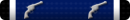Can you use am HDMI splitter to run separate programs on 2 monitors, or do you need a video card with 2 HDMI ports? Asking for a friend who needs Zoom meetings on one monitor, programs open on another.
You are using an out of date browser. It may not display this or other websites correctly.
You should upgrade or use an alternative browser.
You should upgrade or use an alternative browser.
This site may earn a commission from merchant affiliate
links, including eBay, Amazon, and others.
I am pretty sure a splitter won't work since it just takes one input and sends it to two outputs.
I've never looked into what you are asking about since I have dual hdmi but you got me curious.
This might do what you are looking to do.
https://www.amazon.com/gp/product/B...sh-20&linkId=c4c8f7199044b537b877db2b186c2668
From here:
https://plentyofgadgets.com/how-to-setup-dual-monitors-with-hdmi-splitter/
Edited to correct amazon link.
This might do what you are looking to do.
https://www.amazon.com/gp/product/B...sh-20&linkId=c4c8f7199044b537b877db2b186c2668
From here:
https://plentyofgadgets.com/how-to-setup-dual-monitors-with-hdmi-splitter/
Edited to correct amazon link.
It won’t, it will give you the same image (mirrored) on both monitors.I am pretty sure a splitter won't work since it just takes one input and sends it to two outputs.
That looks like it will work and is cheaper than a video card with 2 HDMI ports. She already needs to but 2 monitors so this should help.I've never looked into what you are asking about since I have dual hdmi but you got me curious.
This might do what you are looking to do.
https://www.amazon.com/gp/product/B...sh-20&linkId=c4c8f7199044b537b877db2b186c2668
From here:
https://plentyofgadgets.com/how-to-setup-dual-monitors-with-hdmi-splitter/
Edited to correct amazon link.
Take a picture of the back of your video cardThat looks like it will work and is cheaper than a video card with 2 HDMI ports. She already needs to but 2 monitors so this should help.
Until you understand what connectors you have, what connectors the video cards have, don’t bother wasting money.That looks like it will work and is cheaper than a video card with 2 HDMI ports. She already needs to but 2 monitors so this should help.
If her computer has both DVI and HDMI, then she can use either an DVI to HDMI cable OR if her monitor has a DVI input she can use an HDMI for one and DVI for the other. If she only has one HDMI output, then you need to get an HDMI adapter.
Similar threads
- Replies
- 11
- Views
- 528
- Replies
- 23
- Views
- 1K
- Replies
- 27
- Views
- 890
Join the conversation!
Join today and get all the highlights of this community direct to your inbox. It's FREE!
- Curated content sent daily, so you get what's interesting to you!
- No ads, no large blocks of text, just highlights for easy digest
- It's all totally free!
Enter your email address to join:
Thank you for joining!
Already
a member? Click here to log in