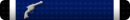Why does your friend need to run 2 with HDMI? I am willing to bet there is probably a dvi or dp output on the computer alongside the hdmi. The difference being HDMI carries video and audio as the other 2 just deliver video.
No need for running hdmi twice unless you are trying to have 2 separate audio outputs as well
No need for running hdmi twice unless you are trying to have 2 separate audio outputs as well