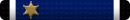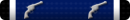I'm on my wife's laptop. I have developed serious problems with the hard drive on mine. I've worked on it off and on today with a computer tech. Tried the disk repair and that didn't fix it. It's telling me to back up my computer and contact Toshiba or a support tech to repair or replace my hard drive. CRAP! Needless to say, I may not be around much for a while. Wish me luck!
You are using an out of date browser. It may not display this or other websites correctly.
You should upgrade or use an alternative browser.
You should upgrade or use an alternative browser.
This site may earn a commission from merchant affiliate
links, including eBay, Amazon, and others.
Trashiba support? Rotsa ruck!
I won't be going through Toshiba. I have a local IT guy who I used to work with that is my 'go to' guy. I need to just back my laptop up and take it to him. Never done that before. #1 - learn how to back up entire computer.
Shut it down and bring me the drive. I probably have one I can image it over on to. That our buy an SSD and we can do the same thing. https://www.newegg.com/p/pl?N=100011693 4814 600038463 8000
If you want to do a backup look at https://www.macrium.com/
That is exactly what I use to image drives that are failing. I know I have a 320GB wd blue hdd sitting here as well so wouldn't be an issue keeping you running.
SSD's are a great upgrade for any computer because they use less power and are much faster. If you need more storage look at the hybrid SSHD's https://www.newegg.com/p/pl?d=sshd&N=8000 just make sure it's a 2.5" drive.
If you want to do a backup look at https://www.macrium.com/
That is exactly what I use to image drives that are failing. I know I have a 320GB wd blue hdd sitting here as well so wouldn't be an issue keeping you running.
SSD's are a great upgrade for any computer because they use less power and are much faster. If you need more storage look at the hybrid SSHD's https://www.newegg.com/p/pl?d=sshd&N=8000 just make sure it's a 2.5" drive.
All I can do is offer moral support....sorry
But I'm sure you'll figure it out. Good luck
Shut it down and bring me the drive. I probably have one I can image it over on to. That our buy an SSD and we can do the same thing. https://www.newegg.com/p/pl?N=100011693 4814 600038463 8000
If you want to do a backup look at https://www.macrium.com/
That is exactly what I use to image drives that are failing. I know I have a 320GB wd blue hdd sitting here as well so wouldn't be an issue keeping you running.
SSD's are a great upgrade for any computer because they use less power and are much faster. If you need more storage look at the hybrid SSHD's https://www.newegg.com/p/pl?d=sshd&N=8000 just make sure it's a 2.5" drive.
Thanks, John. I'll PM you later, when I get some other things caught up!
.
If you are replacing a laptop hard drive, especially on any mid to low range model, SSD is the way to go. Typically laptop hard drives are 5400 RPM as they take less power. Desktop hard drives typically run at 7200 RPM. You would be surprised at how much that slower rpm will bog down a computer. SSD solves that as its flash memory, so no rotational speed needed. The kicker: they use less power than even 5400 rpm drives! If you need storage space go with an SSD for your primary then have a 2 TB external hard drive for storage.
For sure. My wife's laptop had a 7200RPM 1TB drive that I added in. It was a lot faster than the 750GB it came with but with both of them in there boy did it drain the battery. Ended up swapping her to an SSD and it was very fast and did everything she needed. Left the 7200RPM drive in there for extra space and for the linux OS but it was spun down most of the time.
I posted on here a while back the difference from a laptop HDD to a SSD to the NVME drives but I would have to try and find it. Just to go from a HDD to an offbrand SSD is a big jump.
As far as desktop drives, used to be a lot of them were 7200rpm, now most are actually 5400rpm as well. The are still faster than the old 7200rpm drives though because they have a much higher storage density. They still don't compete with a 7200RPM drive of the same size but are ok for most tasks.
I posted on here a while back the difference from a laptop HDD to a SSD to the NVME drives but I would have to try and find it. Just to go from a HDD to an offbrand SSD is a big jump.
As far as desktop drives, used to be a lot of them were 7200rpm, now most are actually 5400rpm as well. The are still faster than the old 7200rpm drives though because they have a much higher storage density. They still don't compete with a 7200RPM drive of the same size but are ok for most tasks.
For sure. My wife's laptop had a 7200RPM 1TB drive that I added in. It was a lot faster than the 750GB it came with but with both of them in there boy did it drain the battery. Ended up swapping her to an SSD and it was very fast and did everything she needed. Left the 7200RPM drive in there for extra space and for the linux OS but it was spun down most of the time.
I posted on here a while back the difference from a laptop HDD to a SSD to the NVME drives but I would have to try and find it. Just to go from a HDD to an offbrand SSD is a big jump.
As far as desktop drives, used to be a lot of them were 7200rpm, now most are actually 5400rpm as well. The are still faster than the old 7200rpm drives though because they have a much higher storage density. They still don't compete with a 7200RPM drive of the same size but are ok for most tasks.
I was piecing together a computer for my mom and needed a hard drive. Bought a WD blue Sata HDD from newegg but wasn't paying attention. Went to load windows and it was god awful slow. Finally looked at the box and saw it was a 5400 rpm drive that was marketed for camera PVR's. We were driving down the next day so I actually bought a 1 TB drive from Best Buy (shudders). Won't make that mistake ever again lol
Similar threads
- Replies
- 25
- Views
- 2K
- Replies
- 318
- Views
- 14K
Latest posts
-
-
-
-
-
-
Oklahoma City ADA RIFLE & PISTOL CLUB GUNSHOW June 29-30/2024
- Latest: Beautiful Mulberry
-
Why Chick-fil-A Out Performs The Competition - Capitalism Done Right
- Latest: GutsonBorglum
-
-
Oklahoma City Surefire Streamlight T-Rex Glock/CZ holsters
- Latest: rockchalk06
-
-
-
-
-
-
-
Join the conversation!
Join today and get all the highlights of this community direct to your inbox. It's FREE!
- Curated content sent daily, so you get what's interesting to you!
- No ads, no large blocks of text, just highlights for easy digest
- It's all totally free!
Enter your email address to join:
Thank you for joining!
Already
a member? Click here to log in