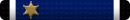I’ve read several mentions of the Linux Operating System. Everyone so far has said they like it, that it’s better than windows and Mac.
Im fed up with the constant advertising. I don’t want to pay a subscription fee for updates to programs I paid full price for.
If I wanted to switch over on a laptop, what’s the procedure? Is there a cost?
Would I still be able to access the documents I have saved on windows?
What about compatibility with printers and internet?
Im fed up with the constant advertising. I don’t want to pay a subscription fee for updates to programs I paid full price for.
If I wanted to switch over on a laptop, what’s the procedure? Is there a cost?
Would I still be able to access the documents I have saved on windows?
What about compatibility with printers and internet?