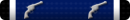the botnet command & control servers were shut down on the 9th, his problems existed pre-shutdown. it also would not cause intermittent issues if he was affected, effected users would have seen a complete halt of traffic outside their private subnets as the proxy in use by the botnet was shut down no longer existed.
this sounds like it could be a cable issue.
i advise the following troubleshooting steps.
establish two persistent ping sessions; one to your local gateway, and one to the first hop IP of your ISP. during outages experienced in your browser take a look at the two ping sessions. if you are getting timeouts to both destinations you have an issue between you and your local router, most likely a bad tip on your cable, or horrific wireless interference if you are on wireless. if your local ping session is good but your next hop ping session shows any timeouts, specifically two or more in a row, you have identified your problem. repeat the procedure and/or execute the procedure simultaneously on all available computers on your private LAN for best results.
steps for the procedure:
local ping session:
press windows_key+R, type "cmd" -> press enter
type "ipconfig"
identify the IP address of your "Default Gateway"
type "ping -t "-your default gateway IP- , press enter: you should see "Reply from.. "
a sample would look like: ping -t 192.168.1.1
next hop session:
log into your home router, this can be done by going to http://(your default gateway IP)
goto the status page.
look for the IP address assigned to the router.
identify the DEFAULT GATEWAY of that IP address, not the ip address itself.
repeat the procedure for the local ping session in a new command prompt window using the gateway of your router's public ip address.
go about your business until the issue occurs again & observe results.
post results and i can advise further. the cause of the issue must be determined prior to any "fix" steps being performed.
Thanks - I'll try that this evening.