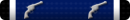the default gateway ip of the router is upstream, you cannot ping it without connectivity to the isp.
the ip you're referring to as "gateway address of the router" is the router's ip address within the LAN subnet. this would be the gateway address of the pc, not the router.
a gateway IP is a defined route path on a device, never an IP on a device.
in this case you are correct that pinging the "ISP's gateway address"(actually your router's gateway address) as you say, is the true test. this is what i had instructed in my original troubleshooting steps.
just a mis-match of terms going on is all, just dont want the OP to be confused.
the ip you're referring to as "gateway address of the router" is the router's ip address within the LAN subnet. this would be the gateway address of the pc, not the router.
a gateway IP is a defined route path on a device, never an IP on a device.
in this case you are correct that pinging the "ISP's gateway address"(actually your router's gateway address) as you say, is the true test. this is what i had instructed in my original troubleshooting steps.
just a mis-match of terms going on is all, just dont want the OP to be confused.