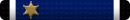Dang, back to the old DOS commands?
WTF was wrong with right click, copy and paste to get a link?
Edit: just tried the way you said. No Go.
I know the history of the school way before he got here. It isn't near at the level it was at before he got in office. Educationally or sports
The commands should still be the same but they changed a lot of stuff around so yours may have defaulted differently. Could try control-insert to copy and shift-insert to paste.http://www.howtogeek.com/198122/32-new-keyboard-shortcuts-in-the-windows-10-technical-preview/ You do first have to select the text just in case you were pulling a space job.
To weigh in on the PC vs MAC issue. They are both pretty much the same now minus the software. Mac's are based off of a version of BSD, and can easily get viruses and programs that mess up. They are overpriced as you can easily build one using standard off the shelf parts now it's called a hackintosh. Part of the reason why they are stable is the ECC ram and CPU's, if you take a MAC and install windows on it it will be just as stable and actually run faster. You can build a PC with ECC ram and cpu's that support it they are called workstations and have been made for quite a while often for cad/cam and other business style operations. Most problems with a computer are user error, this could be as simple as someone who does not know what they are doing or installing tons of crap/bloatware. Did I mention they are overpriced? Most Mac's are using xeon cpu's which is overkill for the average user but with the ECC ram requirement is necessary.
I dealt with mac's in highschool and the teacher who ran the lab touted them as the greatest thing ever this was in the era where the switch from DOS/win 3.1 to 95 was happening. They crashed more often than my home pc and the limitations of what you could do or use them for was a killer for me. No os is perfect but going out and being a sheep who is told this is what you get, it's so great, fork over your money is not the solution either. But hey if you want to blow cash on last years tech at next years prices by all means go for it.