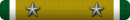You are using an out of date browser. It may not display this or other websites correctly.
You should upgrade or use an alternative browser.
You should upgrade or use an alternative browser.
This site may earn a commission from merchant affiliate
links, including eBay, Amazon, and others.
I'm running Windows 7 and just upgraded to IE9 and still getting the scroll bars with the in-post ad.
Apparently the scroll bars are attributed to very low resolution displays or just scrunching your browser window up so it's narrow. If take my browser window and make narrow enough then I get scroll bars but it's got to be really tiny. The site was designed for a minimum of 1024 wide. I don't enforce this like some sites do by not allowing the screen to resize below that resolution. I would hate to resort to a fixed-width site which would cause the low-res folks to always have horizontal scroll bars as well as vertical scroll bars.
Apparently the scroll bars are attributed to very low resolution displays or just scrunching your browser window up so it's narrow. If take my browser window and make narrow enough then I get scroll bars but it's got to be really tiny. The site was designed for a minimum of 1024 wide. I don't enforce this like some sites do by not allowing the screen to resize below that resolution. I would hate to resort to a fixed-width site which would cause the low-res folks to always have horizontal scroll bars as well as vertical scroll bars.
It seems that the in-post scroll bars are caused by the overflow-x and overflow-y css on div.postrow. Overriding that as follows would just cause large images to exit the right edge of the layout and cause a browser horizontal scrollbar, not an in-post scrollbar.

Those should be overridden with
Code:
.postrow {
overflow-x: none;
overflow-y: none;
}That's just a quick hack to remove the scrollbars. I couldn't find what was doubling the post height but not the container height when an ad is present.
Nice! I'll have to see if I can track that down. There are litereally hundereds and hundreds of variables per style to go through to find stuff so its a bit ominous. AND, any upgrades break these as they have to be backed out, and reapplied everytime you update. Which means every change will have to be redone on every style sheet, everytime the software gets upgraded.
I'll look to see if I can find this. On another note, it's looking like the forum Ad is a fixed-width item. Adding a larger ad did not change the horizontal spacing, just the vertical. I've been trying to find where this is defined and see if I can make this a padding setting as opposed to a fixed width item.
I'll look to see if I can find this. On another note, it's looking like the forum Ad is a fixed-width item. Adding a larger ad did not change the horizontal spacing, just the vertical. I've been trying to find where this is defined and see if I can make this a padding setting as opposed to a fixed width item.
I'll look to see if I can find this. On another note, it's looking like the forum Ad is a fixed-width item. Adding a larger ad did not change the horizontal spacing, just the vertical. I've been trying to find where this is defined and see if I can make this a padding setting as opposed to a fixed width item.
I'm guessing the larger ad doesn't antagonize this since the space appears to be a fixed width.
Nice! I'll have to see if I can track that down. There are litereally hundereds and hundreds of variables per style to go through to find stuff so its a bit ominous. AND, any upgrades break these as they have to be backed out, and reapplied everytime you update. Which means every change will have to be redone on every style sheet, everytime the software gets upgraded.
I'll look to see if I can find this. On another note, it's looking like the forum Ad is a fixed-width item. Adding a larger ad did not change the horizontal spacing, just the vertical. I've been trying to find where this is defined and see if I can make this a padding setting as opposed to a fixed width item.
What you could do is create another CSS file with all of your overrides and add a line in the theme just before the </head> tag to call in your CSS overrides. Since they are loaded last, they will override anything done by the theme. That would mean that theme upgrades would only require you to add that line back in.
If vBulletin has a way for you to add custom CSS files on top of a theme rather than hardcoding a link to the CSS file, that would be ideal as it wouldn't rely on having to remember to edit the theme.
Apparently the scroll bars are attributed to very low resolution displays or just scrunching your browser window up so it's narrow. If take my browser window and make narrow enough then I get scroll bars but it's got to be really tiny. The site was designed for a minimum of 1024 wide. I don't enforce this like some sites do by not allowing the screen to resize below that resolution. I would hate to resort to a fixed-width site which would cause the low-res folks to always have horizontal scroll bars as well as vertical scroll bars.
My browser resolution is set at 1368 x 768 and its set to landscape.
My browser resolution is set at 1368 x 768 and its set to landscape.
Not sure exactly what's causing it then. I'm running Windows 7 with IE9 and get no scroll bars. I didn't get them with IE8 either. Is it possible that it's an addon for some people that's causing it? I'm not sure why a few people are seeing scroll bars like that. I know I've tried several different machines (Server 2008, XP, Win7) and versions of browsers and I can't recreate it.
What did you do to get scroll bars in yours Veggie?
Not sure exactly what's causing it then. I'm running Windows 7 with IE9 and get no scroll bars. I didn't get them with IE8 either. Is it possible that it's an addon for some people that's causing it? I'm not sure why a few people are seeing scroll bars like that. I know I've tried several different machines (Server 2008, XP, Win7) and versions of browsers and I can't recreate it.
What did you do to get scroll bars in yours Veggie?
My resolution is 1000x1600 (portrait). However, it appears that if an image is included in a post that also contains an add and overflows horizontally (his image was 800px), it seems to double the height of the contents inside the .postrow container. Just browsing through the CSS with Firebug, I couldn't find what exactly would be causing that.
I'm engaging the vb support people on this to see what they can come up with.
Similar threads
- Replies
- 25
- Views
- 4K
Join the conversation!
Join today and get all the highlights of this community direct to your inbox. It's FREE!
- Curated content sent daily, so you get what's interesting to you!
- No ads, no large blocks of text, just highlights for easy digest
- It's all totally free!
Enter your email address to join:
Thank you for joining!
Already
a member? Click here to log in