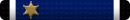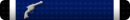Might as well quit bitchin' cause they aint changing it back.
Next release is supposed to come out of the box with the choice for keyboard and mouse or touch use rather than trying to force touch only. The 8.1 release brought most of the mouse support back but not all. http://www.informationweek.com/software/operating-systems/windows-9-what-we-know/d/d-id/1113422