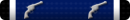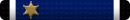Cox kept going down so I finally called them and they gave me $15.00 credit on my bill. Not much but it takes it out of their pocket into my pocket. I've had my Cox modem over 10 years and keep having to reset the thing, the rep says they usually change them it every 2-3 years...
You are using an out of date browser. It may not display this or other websites correctly.
You should upgrade or use an alternative browser.
You should upgrade or use an alternative browser.
This site may earn a commission from merchant affiliate
links, including eBay, Amazon, and others.
Cox kept going down so I finally called them and they gave me $15.00 credit on my bill. Not much but it takes it out of their pocket into my pocket. I've had my Cox modem over 10 years and keep having to reset the thing, the rep says they usually change them it every 2-3 years...
If its really 10 years old you need an upgrade. 10 years ago we were using DOCSIS 2.0 which is a single channel modem. Our system is now using D3.0/D3.1 which uses multi-channel bonding, which causes a lot of issues with D2.0 modems. What its doing is the system is telling it to switch channels and it doesn't want to, so it locks up.
NightShade, PM me your address and I'll look into the node and modems around you and see if there any neighborhood issues. Since its OKC I won't be able to do much but I can do a few checks.
Is an Arris SB6190 still good to go? I've also had problems the last few months after literally a couple or three years of rock solid connection with Cox. Can't get the speed on my plan when it used to give me double it, frequent no connect, etc. I'm on the other side of OKC from Nightshade so I'm guessing it is probably a totally different set of problems.If its really 10 years old you need an upgrade. 10 years ago we were using DOCSIS 2.0 which is a single channel modem. Our system is now using D3.0/D3.1 which uses multi-channel bonding, which causes a lot of issues with D2.0 modems. What its doing is the system is telling it to switch channels and it doesn't want to, so it locks up.
NightShade, PM me your address and I'll look into the node and modems around you and see if there any neighborhood issues. Since its OKC I won't be able to do much but I can do a few checks.
Is an Arris SB6190 still good to go? I've also had problems the last few months after literally a couple or three years of rock solid connection with Cox. Can't get the speed on my plan when it used to give me double it, frequent no connect, etc. I'm on the other side of OKC from Nightshade so I'm guessing it is probably a totally different set of problems.
The 6190 has been plagued with problems. The puma 6 chipset has had issues from the start. So it could be either the modem or a service issue. They will work fine for a while then start to have issues. Its mostly been firmware issues from Arris but when the 6190 launched the chipset had packet loss issues that needed a firmware upgrade to fix. Best bet on that is to have a tech come out and diagnose it. There are just too many possibilities to diag over the net.
I think here lately the go to has been the SB8200/CM8200 or the CM1200 with the MB8600 being another option but have not heard much about it. The CM8200/SB8200 are basically the same thing but one is sold directly by cox or leased by them which is the CM8200 while the SB8200 is the retail version. They both have two ethernet ports on them and have LAG for when faster speeds are available but you will need a router that can work with it and most consumer ones can't. The CM1200 goes a step farther with 4 ethernet ports that can aggregate but I have no experience with it at all and the 8200 only had the LAG available here in the last firmware not that it will all matter to most people.
@John6185 if you are on a slow plan and don't want to actually buy a modem I have one that should work for you if you want to try it. It's DOCSIS 3.0 so should work better without locking up and to be honest after running it for a couple months they may end up offering a CM8200 for free. In fact I am surprised they have not already, you may want to call in and see if they will send one out for free since they honestly want to clear out anything that isn't at least DOCSIS 3.0 or 3.1
@John6185 if you are on a slow plan and don't want to actually buy a modem I have one that should work for you if you want to try it. It's DOCSIS 3.0 so should work better without locking up and to be honest after running it for a couple months they may end up offering a CM8200 for free. In fact I am surprised they have not already, you may want to call in and see if they will send one out for free since they honestly want to clear out anything that isn't at least DOCSIS 3.0 or 3.1
Yeah, diagnosing ain't happening, I bought this one myself. It was rock solid for a long time. What modem do you recommend if purchasing my own?The 6190 has been plagued with problems. The puma 6 chipset has had issues from the start. So it could be either the modem or a service issue. They will work fine for a while then start to have issues. Its mostly been firmware issues from Arris but when the 6190 launched the chipset had packet loss issues that needed a firmware upgrade to fix. Best bet on that is to have a tech come out and diagnose it. There are just too many possibilities to diag over the net.
Arris SB8200 or netgear CM1000/CM1200. Pair with a good AC1900 or higher router (avoid Linksys and Belkin).Yeah, diagnosing ain't happening, I bought this one myself. It was rock solid for a long time. What modem do you recommend if purchasing my own?
If you want you can pm me your info as well and I will check your modem levels.
I'm running a Netgear R7500v2 router so I think I'm good there. I'll look at the options. I wish Cox would offer modems for outright purchase instead of the monthly rental/lease. If they did that and threw in some discounted trouble shooting and a little support I might be inclined to go that route. But as it is they tell me I'm on my own even though they support the same pieces if you are leasing from them.Arris SB8200 or netgear CM1000/CM1200. Pair with a good AC1900 or higher router (avoid Linksys and Belkin).
If you want you can pm me your info as well and I will check your modem levels.

I'm running a Netgear R7500v2 router so I think I'm good there. I'll look at the options. I wish Cox would offer modems for outright purchase instead of the monthly rental/lease. If they did that and threw in some discounted trouble shooting and a little support I might be inclined to go that route. But as it is they tell me I'm on my own even though they support the same pieces if you are leasing from them.
Hrm, for one they DO sell a modem, the SB8200 for $179.00. Second, they should still send a tech out regardless if you own the modem or lease through us. They should also do basic troubleshooting by looking at the modems levels and history to see if there is a clear and present RF issue. If you talk to a tech and they tell you that they won't troubleshoot because its not a cox modem ask for the Customer Advocacy Group or a supervisor. Cox still has to give the same level of support regardless of who owns the modem. If you get too much grief pass me your info and I will see if I can get a CAG rep to give you a call.
Thanks for your help Tanis. Appreciated!Hrm, for one they DO sell a modem, the SB8200 for $179.00. Second, they should still send a tech out regardless if you own the modem or lease through us. They should also do basic troubleshooting by looking at the modems levels and history to see if there is a clear and present RF issue. If you talk to a tech and they tell you that they won't troubleshoot because its not a cox modem ask for the Customer Advocacy Group or a supervisor. Cox still has to give the same level of support regardless of who owns the modem. If you get too much grief pass me your info and I will see if I can get a CAG rep to give you a call.
And they will send someone out, I just have to pay for the service call and if it's my equipment, it's still broke when they leave unless they talk me into one of theirs. At least that's what I've been told in the past. And I'll look again tonight, but I've never seen a modem for outright sale on their website when logged into my account but tons of upgrade paths to lease theirs. Thanks again! I'll keep you posted if need be.
Similar threads
- Replies
- 79
- Views
- 2K
- Replies
- 50
- Views
- 3K
- Replies
- 12
- Views
- 712
Join the conversation!
Join today and get all the highlights of this community direct to your inbox. It's FREE!
- Curated content sent daily, so you get what's interesting to you!
- No ads, no large blocks of text, just highlights for easy digest
- It's all totally free!
Enter your email address to join:
Thank you for joining!
Already
a member? Click here to log in